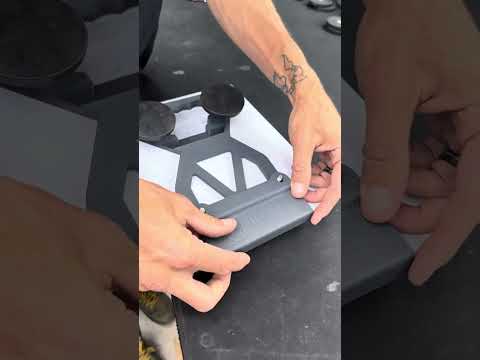## Introduction to Starlink Mini Magnetic Wedge Mount
El mundo de la instalación de antenas parabólicas se fusiona con la comodidad y la innovación con el soporte magnético de cuña Starlink Mini. Diseñado específicamente para quienes buscan optimizar el rendimiento de su Starlink Mini sin tener que recurrir a [todas las soluciones de montaje](https://bajaracinggear.com/collections/all-mounting-solutions), el soporte magnético de cuña Mini es la solución que muchos estaban esperando. Imagine una transmisión fluida y una conectividad ininterrumpida: todo posible con solo instalar este soporte.
¿Por qué elegir el soporte de cuña magnético Starlink Mini? Para los entusiastas que buscan el ángulo y la estabilidad perfectos sin fijaciones permanentes, este soporte satisface esa necesidad. Incluye patas magnéticas únicas que lo hacen flexible y seguro, eliminando las complicaciones de taladrar o una instalación compleja. Es el tipo de mejora que uno no sabe que necesita hasta que la prueba.
¿Qué incluye el paquete de la montura de cuña Starlink Mini? Aquí tienes un pequeño adelanto:
- **Soporte de cuña Starlink Mini con patas magnéticas**: ofrece estabilidad y fácil instalación.
- **Soporte PCI Starlink Mini Race**: garantiza durabilidad y adaptabilidad.
- **Manual de instrucciones**: hace que el proceso de instalación sea muy sencillo incluso para los principiantes.
Pero espera, ¡hay más! El soporte Starlink Mini Go y el paquete Starlink Mini Go son otras opciones estelares para quienes viajan constantemente. Estos paquetes redefinen la comodidad, permitiendo a los usuarios instalar su sistema satelital en cualquier lugar con mínimas complicaciones.
La instalación no se trata solo de practicidad, sino también de facilidad y eficiencia. Los usuarios pueden disfrutar de una instalación sin complicaciones y una calidad de señal superior sin herramientas adicionales ni experiencia abrumadora. Sumérgete en el mundo tecnológico del Soporte Magnético de Cuña Starlink Mini y experimenta una nueva era de funcionalidad satelital sin interrupciones. Dile adiós a las configuraciones engorrosas y dale la bienvenida a una experiencia de instalación intuitiva como ninguna otra.
Desempaquetado del kit de montaje en cuña magnética Starlink Mini
Abrir el paquete del soporte de cuña Starlink Mini es como descubrir un tesoro escondido. Este kit incluye todas las soluciones de montaje diseñadas para su sistema Starlink. ¿Su característica más destacada? El increíble soporte de cuña Starlink Mini con patas magnéticas : una innovación en el mundo del montaje. Olvídate de los típicos dolores de cabeza de taladrar y atornillar; este kit es sinónimo de comodidad y robustez.
|
|
|
|
|
|
|
Al desempaquetarlo, esto es lo que normalmente verá incluido:
-
Soporte de carrera Starlink Mini :
- Este soporte PCI Starlink Mini Race es la base del sistema de montaje. Ofrece un soporte robusto que garantiza que la antena se mantenga en su lugar.
-
Base de cuña con patas magnéticas :
- Equipada con potentes bases magnéticas, esta cuña garantiza una fácil instalación. Se fija firmemente a superficies metálicas, ofreciendo flexibilidad y facilidad.
-
Manual de instalación :
- No se preocupe si no tiene conocimientos técnicos. El manual está diseñado en un formato sencillo y fácil de seguir. Es la guía ideal para configurar el Starlink Mini Go Mount sin complicaciones.
-
Varios sujetadores y clips :
- Estos accesorios son fundamentales para asegurar el ajuste perfecto. Desde pequeños retoques hasta los toques finales, garantizan que todo esté impecable.
-
Soluciones de gestión de cables :
- Esenciales para mantener una instalación ordenada, estas herramientas ayudan a administrar esos molestos cables para que no arruinen el encanto estético.
-
Información de contacto de soporte :
- ¿Tienes preguntas o inquietudes? El paquete incluye información de contacto para contactarte si necesitas ayuda. ¡Los equipos de soporte están a solo una llamada!
La ilusión de configurar un paquete Starlink Mini Go empieza aquí. Es la combinación perfecta de soluciones prácticas que facilitan la instalación. ¡Sumérgete en esta aventura y que empiece el desempaquetado!
Comprender los beneficios de usar un soporte de cuña magnético
Al elegir el soporte adecuado para el Starlink Mini, es crucial elegir el adecuado. Entre las diversas opciones, el soporte de cuña con patas magnéticas para Starlink Mini se perfila como una de las mejores opciones. Comprender las ventajas de este soporte puede ayudarle a tomar una decisión informada.
Mucha gente opta por el soporte Starlink Mini GO o el soporte PCI Starlink Mini Race , pero integrar una función magnética puede mejorar notablemente la facilidad y la fiabilidad de la instalación. A continuación, se explican las ventajas de un soporte de cuña magnético :
- Fácil de instalar : No se necesita ser un experto para instalar un soporte de cuña magnético. Los potentes imanes simplifican todo el proceso, reduciendo la necesidad de mano de obra intensiva o herramientas especializadas. Esto es una gran ventaja, especialmente para quienes no son muy expertos en bricolaje.
- Estabilidad confiable : Los imanes proporcionan una sujeción sorprendentemente estable. Su diseño único garantiza que el paquete de soporte de cuña Starlink Mini se mantenga seguro incluso en condiciones climáticas adversas o impactos leves, garantizando un servicio ininterrumpido para los usuarios.
- Posicionamiento versátil : Gracias a sus patas magnéticas, el soporte se puede ajustar fácilmente. Ya sea en el techo o en un vehículo, los usuarios pueden ajustar fácilmente la orientación para mejorar la recepción de la señal.
- Reducción de daños superficiales : Los métodos de montaje tradicionales suelen dejar marcas o daños en las superficies. Un soporte de cuña magnética minimiza este riesgo, preservando la estética y la integridad de la superficie.
- Portabilidad : Una de las ventajas destacadas es la portabilidad. Con el paquete Starlink Mini GO , los usuarios pueden reubicar su servicio Starlink sin complicaciones, lo que lo convierte en la opción ideal para viajeros frecuentes o personas que se mudan.
Al explorar el paquete de montaje en cuña Starlink Mini , los consumidores descubrirán que la combinación de patas magnéticas con ventajas de cuña realmente eleva la experiencia de montaje y ofrece una comodidad inigualable.
Preparación de su espacio de trabajo para la instalación
Antes de comenzar a instalar tu soporte magnético de cuña Starlink Mini , es fundamental crear un espacio de trabajo eficiente para evitar estrés innecesario y agilizar el proceso. ¡Te alegrarás de haberlo hecho!
Limpiar el área
Despejar el espacio es el primer paso. Asegúrate de tener suficiente espacio para colocar todas las soluciones de montaje que consideres. Esto es especialmente importante si usas un soporte Starlink Mini Go o si se trata del paquete completo de soporte Starlink Mini Wedge con patas magnéticas. Estos componentes pueden variar en tamaño y cantidad, por lo que tener espacio para distribuirlos ayuda a evitar la pérdida de piezas. Elimina el desorden y crea un ambiente organizado.
Reúne tus herramientas y materiales
A continuación, reúna las herramientas y los materiales necesarios para evitar interrupciones durante la instalación:
- Juego de destornilladores : se podrían necesitar distintas puntas.
- Soportes de montaje : asegúrese de tener el soporte del PCI Starlink Mini Race Bracket o la solución completa del paquete de montaje en cuña Starlink Mini .
- Cinta métrica : para precisión en el posicionamiento.
- Nivel : Mantiene las instalaciones rectas.
- Ganchos o marcos adhesivos opcionales : solo si se necesita montaje adicional.
Seguridad ante todo
Asegúrese de que el espacio de trabajo cumpla con las prácticas de seguridad y sea fácil de usar. Accesorios como el paquete Starlink Mini Go pueden incluir componentes que requieran cuidado durante su manipulación. Utilice el equipo de protección adecuado si es necesario.
Revisar las instrucciones
Independientemente de cuántas veces haya montado un dispositivo similar, tómese el tiempo de leer las instrucciones. Comprender las particularidades del soporte de cuña Starlink Mini con patas magnéticas le permitirá una instalación sencilla y, potencialmente, ahorrar tiempo. Familiarícese con las diferencias entre este y las configuraciones del soporte de carrera Starlink Mini, si corresponde.
Preparar el escenario garantiza que el espectáculo transcurra sin contratiempos. Prepare lo básico para disfrutar de los beneficios de la tecnología de vanguardia de Starlink de inmediato. Después de todo, la preparación le permite relajarse y disfrutar de la conectividad que simplifica su vida.
Instrucciones para navegar por el soporte de cuña magnética Starlink Mini
Configurar tu Starlink Mini puede ser facilísimo con las herramientas e instrucciones adecuadas. Si estás considerando el paquete de montaje en cuña de Starlink Mini o exploras todas las soluciones de montaje , comprender los pasos puede marcar una gran diferencia. Analicemos estas instrucciones paso a paso.
Primero, reúne los elementos del paquete de montaje en cuña Starlink Mini . Deberías encontrar:
- Soporte de cuña Starlink Mini con patas magnéticas
- Un juego de tornillos y pernos
- Soporte de montaje
Entonces, aquí te mostramos cómo puedes comenzar a configurar tu mini soporte de cuña:
-
Desembale e inspeccione los componentes :
- Desempaquete con cuidado las piezas, asegurándose de que todo esté en la caja.
- Verifique el soporte de cuña y las patas magnéticas para detectar posibles defectos o fallas visibles.
-
Preparación :
- Encuentre una ubicación adecuada para la instalación, asegurándose de que esté libre de residuos y obstrucciones metálicas.
- Utilice las herramientas necesarias, como un destornillador, para que el montaje sea más sencillo.
-
Alinear la base :
- Utilizando las patas magnéticas del soporte, colóquelo de forma segura sobre una superficie metálica plana.
- Ajústelo hasta que esté perfectamente alineado según el ángulo deseado.
-
Asegure el montaje :
- Fije el soporte de cuña magnética al lugar elegido utilizando los tornillos provistos.
- Apriete los tornillos con cuidado, sin apretarlos demasiado, para evitar daños.
-
Instalar el Starlink Mini :
- Conecte su Starlink Mini al soporte PCI Starlink Mini Race.
- Asegúrese de que la conexión sea firme, verificando la estabilidad antes de continuar.
-
Ajustes finales :
- Utilice un nivel de burbuja para realizar los ajustes finales. Una configuración perfectamente horizontal garantiza un rendimiento óptimo.
- Si es necesario, vuelva a colocarlo utilizando la flexibilidad magnética del Starlink Mini Go Mount.
Estos pasos deberían garantizar una instalación sólida y confiable de su Starlink Mini, con una conectividad fluida. Ya sea que se instale junto con un paquete Starlink Mini Go o simplemente se busque la mejor ubicación, el diseño del soporte de cuña y sus características magnéticas simplifican la instalación, garantizando estabilidad y rendimiento.
Herramientas y equipos necesarios para una instalación sin problemas
Para aprovechar al máximo el potencial del Starlink Mini con un soporte de cuña magnético, una preparación adecuada es fundamental. Tanto si está considerando el soporte Starlink Mini Go como si está explorando todas las soluciones de montaje , contar con las herramientas y el equipo adecuados garantiza una instalación sin complicaciones. Aquí tiene una práctica lista de verificación para guiarlo en el proceso:
Herramientas necesarias
-
Juego de destornilladores
- Los destornilladores Phillips y de punta plana son esenciales. Se utilizan para apretar tornillos y realizar ajustes complejos durante la instalación del paquete Starlink Mini Go.
-
Cinta métrica
- Esencial para medir distancias de montaje con precisión, garantizando que el paquete de montaje en cuña Starlink Mini esté colocado de manera ideal para una recepción satelital óptima.
-
Nivel de burbuja
- Para confirmar que el soporte PCI Starlink Mini Race o cualquier otra opción de montaje sea perfectamente horizontal o vertical, según el requisito de instalación.
-
Taladro con brocas
- Para fijar el soporte Starlink Mini Go se puede utilizar un taladro eléctrico con brocas variadas.
-
Lápiz o marcador
- Práctico para marcar puntos en la pared o el techo antes de perforar o colocar soportes.
Equipo necesario
-
Soporte de cuña Starlink Mini con patas magnéticas
- Proporciona estabilidad y se puede reposicionar fácilmente sin herramientas, lo que lo convierte en una excelente opción para superficies magnéticas.
-
Paquete de montaje en cuña Starlink Mini
- Este paquete todo en uno viene con todo lo necesario para asegurar el Dishy firmemente, incluidos tornillos y espaciadores.
-
Equipo de seguridad
- Considere usar gafas de seguridad y guantes, especialmente cuando utilice un taladro eléctrico.
-
Brújula magnética o teléfono inteligente con aplicación Compass
- Útil para alinear con precisión la antena al área geográfica donde establecerá la conexión con los satélites.
Equiparse con estas herramientas y materiales garantiza que la instalación de Starlink Mini sea un proceso sencillo y sin complicaciones. Recuerde que la preparación y la precisión son fundamentales para una instalación exitosa que ofrezca internet de alta velocidad con facilidad.
Guía paso a paso para instalar el soporte de cuña magnética
Esta guía le guiará en la instalación del soporte de cuña magnético Starlink Mini. Esta solución de montaje ofrece un soporte estable y flexibilidad para su configuración satelital. Con el soporte Starlink Mini Go, podrá disfrutar de una experiencia fluida y eficiente. Comencemos con el soporte de cuña Starlink Mini con patas magnéticas.
Lo que necesitarás:
- Paquete de montaje en cuña Starlink Mini : incluye el montaje en cuña magnético y el hardware necesario.
- Paquete Starlink Mini Go o soporte PCI Starlink Mini Race : asegúrese de tener la base correcta para sus necesidades.
- Herramientas : Destornillador, llave inglesa y nivel. Opcional: cinta métrica.
Instrucciones paso a paso:
-
Desempaque el paquete de soporte de cuña Starlink Mini :
- Desempaque todos los artículos con cuidado. Asegúrese de tener el soporte de cuña y las patas magnéticas.
-
Prepare el área de instalación :
- Seleccione una superficie limpia y plana.
- Asegúrese de que la superficie sea compatible con soportes magnéticos.
-
Coloque el soporte de cuña Starlink Mini :
- Coloque el soporte en la ubicación deseada.
- Asegúrese de que los pies magnéticos presionen firmemente hacia abajo para ofrecer rigidez.
-
Alinee la base y el soporte :
- Si utiliza el soporte Starlink Mini Go o el soporte PCI Starlink Mini Race, alinéelo con el soporte Starlink Mini Wedge.
- Realice los ajustes necesarios para que queden perfectamente ajustados.
-
Asegure la conexión :
- Utilice los tornillos y los herrajes incluidos en el paquete de montaje en cuña.
- Apriete con un destornillador o una llave hasta que quede firme.
-
Comprobar estabilidad :
- Mueva suavemente el montaje para asegurar la estabilidad.
- Ajústelo si hay algún movimiento notable.
-
Nivelar el monte :
- Utilice el nivel para asegurarse de que el soporte esté perfectamente horizontal.
- Ajuste las patas magnéticas según sea necesario.
-
Finalizar la configuración :
- Vuelva a verificar todas las conexiones y la estabilidad.
- Confirme que el soporte esté bien fijado y seguro.
Recuerda seguir todas las instrucciones de tu paquete Starlink Mini Go para completar el posicionamiento satelital. Una instalación correcta mejorará la fiabilidad de tu conexión y te brindará la mejor experiencia de internet posible.
Solución de problemas comunes de instalación
Al instalar el soporte magnético de cuña Starlink Mini, los usuarios pueden encontrarse con diversas dificultades. Desde la alineación de las piezas hasta la lectura de las instrucciones del paquete, cada paso puede presentar sus propios obstáculos. Ya sea el soporte Starlink Mini Go, el soporte PCI Starlink Mini Race o cualquiera de las otras soluciones de montaje disponibles, la resolución de problemas puede ser crucial.
- Soportes desalineados: Un problema frecuente es que los soportes no se alineen correctamente. Esto puede ocurrir con el paquete de soporte de cuña Starlink Mini o incluso con aquellos con patas magnéticas. Los aficionados deben asegurarse de que las superficies estén limpias y planas. Realinear o ajustar ligeramente las patas magnéticas suele solucionar este problema.
- Escasez de suministros: En ocasiones, el paquete puede carecer de componentes esenciales. En este caso, comparar el contenido con los artículos indicados en las instrucciones del paquete Starlink Mini Go o del paquete Starlink Mini Wedge Mount puede ser útil. Contactar con el soporte técnico o buscar repuestos puede solucionar el problema.
- Ajustes sueltos: Si las piezas se sienten sueltas después de la instalación, especialmente en el soporte PCI Starlink Mini Race, es posible que los usuarios noten que apretar los tornillos o pernos ligeramente más allá de su posición inicial podría estabilizar la configuración. Nunca fuerce los componentes, ya que esto puede causar daños.
- Dificultad para comprender las instrucciones: Las instrucciones que vienen con cualquier soporte de cuña Starlink Mini pueden ser intimidantes. Si las instrucciones parecen vagas, consultar videotutoriales en línea o foros donde los usuarios documentan sus procesos puede ser de gran ayuda.
"En caso de duda, una nueva perspectiva sobre la situación a menudo puede desentrañar los problemas más complejos".
- Interferencia de señal: si hay problemas con la conectividad o la intensidad de la señal después de la instalación, reposicionar el soporte lejos de obstáculos o probar diferentes ángulos puede mejorar el rendimiento.
- Confusión de piezas intercambiables: Los usuarios a veces pueden mezclar componentes de diferentes paquetes de Starlink Mini. Mantener las piezas ordenadas y etiquetadas ayuda a evitar confusiones, especialmente al usar el soporte de cuña Starlink Mini con patas magnéticas en comparación con kits no magnéticos.
Al abordar estas inquietudes metódicamente, los usuarios estarán en camino de lograr una instalación perfecta de Starlink Mini, asegurando que sus dispositivos estén bien colocados y en pleno funcionamiento.
Cómo garantizar la máxima intensidad de señal con su nueva configuración
Sacar el máximo provecho de la configuración de Starlink Mini requiere atención al detalle, especialmente si se está probando el paquete de montaje en cuña de Starlink Mini. Maximizar la intensidad de la señal es vital para un rendimiento óptimo, así que veamos cómo ajustar la configuración. En primer lugar, no se deben pasar por alto todas las soluciones de montaje disponibles, especialmente al considerar el soporte PCI Starlink Mini Race o el soporte Starlink Mini Go.
-
Elija la opción de montaje adecuada:
- El paquete de soporte de cuña Starlink Mini ofrece una solución robusta con sus patas magnéticas. Es perfecto para quienes buscan estabilidad y facilidad de instalación. Los imanes proporcionan un agarre firme, esencial para mantener una trayectoria despejada hacia el satélite.
- Considere cómo el minisoporte de cuña Starlink con patas magnéticas podría beneficiar a diseños de hogar únicos. Su flexibilidad puede ayudarle a encontrar el equilibrio perfecto entre rendimiento y comodidad.
-
Optimización de la colocación:
- Identifique una zona libre de obstrucciones. Cuanto menos obstáculos haya entre la antena y el cielo, mejor será la señal.
- Los ángulos de inclinación son importantes. Aunque puede ser necesario experimentar, la mayoría de los usuarios obtienen una mejor señal al apuntar a una elevación de 30 a 40 grados. El paquete Starlink Mini Go puede proporcionar los ajustes necesarios.
-
Utilice las mejoras de conexión:
- Para los usuarios urbanos, las interferencias pueden ser un problema. Colocarlo lo más lejos posible de líneas eléctricas, routers y otros dispositivos que puedan emitir RF puede marcar una diferencia significativa.
- Las actualizaciones periódicas del firmware a través de la aplicación garantizarán que la antena siempre funcione de la mejor manera.
Para obtener el mejor control sobre la intensidad de la señal, puede parecer que encontrar el punto óptimo requiere un poco de esfuerzo. Pero con la configuración adecuada, ¡quizás uno lo consiga a la primera!
-
Mantenimiento rutinario y solución de problemas:
- Las comprobaciones rutinarias para detectar interferencias físicas, como hojas o acumulación de nieve, pueden mejorar drásticamente la intensidad de la señal.
- En caso de cualquier caída en el rendimiento, jugar con la colocación y volver a verificar los ángulos a menudo restablece el orden de manera eficiente.
Elegir los componentes correctos del paquete de montaje en cuña mini Starlink brindará a los usuarios una amplia gama de soluciones de montaje, lo que garantiza una conectividad óptima y satisfacción a largo plazo.
Consejos de mantenimiento para su soporte de cuña magnética Starlink Mini
Mantener tu soporte de cuña magnética Starlink Mini en perfecto estado puede prolongar su vida útil y garantizar su perfecto funcionamiento. Por lo tanto, después de la instalación, esto es lo que podrías considerar como parte del mantenimiento. Ya sea un soporte PCI Starlink Mini Race , el paquete completo Starlink Mini Go o el soporte de cuña Starlink Mini con patas magnéticas , cada componente requiere un mantenimiento regular.
- Comprueba la conexión magnética : Es recomendable inspeccionar periódicamente las patas magnéticas para comprobar que no hayan acumulado polvo ni residuos. Un imán limpio proporciona una mejor sujeción, asegurando que tu Starlink Mini Go se mantenga firmemente en su lugar.
- Limpieza de la superficie : Limpie la superficie del soporte de cuña periódicamente. El polvo y la suciedad pueden reducir la eficacia de las propiedades adhesivas del soporte. Utilice un paño húmedo para limpiarlo suavemente sin sumergir ninguna pieza en agua.
- Inspeccione si hay daños : Esté atento a grietas o desgaste en su paquete de soporte de cuña Starlink Mini. Los daños físicos pueden comprometer su integridad y estabilidad.
- Reapriete las conexiones : Con el tiempo, el movimiento y el uso, los soportes pueden aflojarse. Revise y reapriete regularmente los tornillos o fijaciones para evitar que alguna pieza suponga un riesgo.
- Evite la acumulación de humedad : Aunque es tentador colocar el equipo cerca de una ventana, la exposición prolongada a la humedad puede ser perjudicial. Asegúrese de que el área esté seca, especialmente en ambientes húmedos.
- Recalibrar si es necesario : si se utiliza un soporte PCI Starlink Mini Race, a veces la recalibración garantiza que la alineación se mantenga precisa, especialmente después de cualquier movimiento voluntario o involuntario.
Consejo profesional : Mantener un programa de mantenimiento basado en la frecuencia de uso puede ahorrarte muchos problemas a largo plazo. Anótalo cada mes para hacer una revisión rápida.
Esta rutina garantizará que su Starlink Mini Go Mount y otras increíbles soluciones de montaje sigan funcionando bien y permitan una conectividad perfecta.
Experiencias personales: compartir historias de usuarios y comentarios
A la hora de instalar el Starlink Mini, los usuarios disponen de una amplia gama de soluciones de montaje. Desde el soporte PCI Starlink Mini Race hasta el soporte Starlink Mini Go, todas estas opciones ofrecen ventajas únicas adaptadas a necesidades específicas. Muchos han compartido sus experiencias con el paquete de soporte de cuña Starlink Mini, que se ha vuelto muy popular, especialmente la versión con patas magnéticas.
- Fácil instalación: Varios usuarios apreciaron la sencilla instalación del paquete de soporte de cuña Starlink Mini. Gracias a sus patas magnéticas, se puede ajustar fácilmente durante la instalación sin necesidad de herramientas adicionales. Un usuario comentó: "¡El montaje fue facilísimo, simplemente encajó y listo, sin complicaciones!"
- Estabilidad y rendimiento: Los comentarios sobre la estabilidad del Starlink Mini con el soporte de cuña fueron abrumadoramente positivos. Los usuarios destacaron su seguridad y fiabilidad en diferentes condiciones. Una reseña afirmó: «A pesar de los fuertes vientos, el Starlink Mini Go Package se mantuvo firme. Sin ningún problema de conectividad».
- Versatilidad de opciones: También se recibieron comentarios entusiastas sobre la versatilidad que ofrece el paquete Starlink Mini Go. La variedad de soluciones de montaje permitió a los usuarios elegir la que mejor se adaptaba a sus entornos específicos. Un usuario comentó: «Ya sea el soporte PCI Starlink Mini Race para mi autocaravana o el soporte de cuña Starlink Mini para casa, cubren todas las necesidades».
- Rentabilidad: La asequibilidad y la calidad del paquete también destacaron. Los usuarios comentaron con frecuencia la rentabilidad de las soluciones. "Excelente relación calidad-precio para componentes de tanta calidad", comentó alguien con entusiasmo.
En general, el consenso entre los usuarios es que, independientemente de la configuración o ubicación deseada, la gama de productos de montaje Starlink Mini garantiza una solución fiable. Cada opción, desde el Go Mount hasta el Magnetic Wedge Mount, ofrece rendimiento y comodidad.
Alternativas y complementos para una mejor conectividad
Para proteger un satélite Starlink Mini, existen diversas alternativas y accesorios que pueden mejorar la conectividad y la estabilidad. Cada una de estas opciones ofrece ventajas únicas, adaptándose a diversos requisitos de instalación. Exploremos la amplia gama de soluciones de montaje disponibles para complementar la experiencia Starlink Mini.
Soluciones de montaje alternativas
- Soporte PCI Starlink Mini Race : Conocido por su versatilidad, este soporte ofrece una ubicación segura para satélites, garantizando una conexión estable en condiciones climáticas variables. Es perfecto para usuarios que priorizan la durabilidad y la fiabilidad a largo plazo.
- Soporte Starlink Mini Go : Portátil y fácil de montar, el soporte Go está diseñado para usuarios en movimiento. Ya sea de camping o en autocaravana, este soporte permite a los usuarios mantenerse conectados dondequiera que vayan. Es una excelente opción para los aventureros que viajan constantemente.
- Soporte de cuña Starlink Mini con patas magnéticas : Para quienes buscan una instalación rápida y sencilla, este soporte proporciona estabilidad magnética, eliminando la necesidad de tornillos o fijaciones permanentes. Ideal para instalaciones temporales, garantiza la alineación del satélite sin complicaciones.
Complementos para un rendimiento mejorado
Además de los soportes alternativos, varios complementos pueden mejorar significativamente el rendimiento y la experiencia del usuario de Starlink Mini:
- Paquete de montaje en cuña Starlink Mini mejorado : Los usuarios pueden maximizar la facilidad de instalación con este paquete completo. Incluye todo lo necesario para la configuración inicial y garantiza una conectividad perfecta desde el primer momento.
- Portabilidad con el paquete Starlink Mini Go : este paquete incluye todos los componentes esenciales necesarios para mantener la conexión en movimiento, lo que lo convierte en uno de los favoritos entre quienes viajan con frecuencia.
- Amplificadores de señal : estos dispositivos pueden amplificar la intensidad de la señal, especialmente en áreas con terreno obstructivo o edificios densos, lo que garantiza una velocidad de Internet constante.
- Cubiertas para clima : Protegen el sistema Starlink de la lluvia, la nieve y otras condiciones climáticas adversas. Estas cubiertas garantizan un rendimiento constante ante las adversidades de la naturaleza. Explorar estas alternativas y complementos puede brindar mayor comodidad y mejoras en el rendimiento, satisfaciendo necesidades específicas de los usuarios y al mismo tiempo garantizando que Starlink Mini siga siendo seguro y funcione de manera eficiente.
Preguntas frecuentes: cómo abordar consultas e inquietudes comunes
Esta sección está diseñada para responder algunas de las preguntas e inquietudes más comunes sobre la instalación del soporte de cuña magnético Starlink Mini. Tanto si está considerando un paquete de soporte de cuña Starlink Mini como si está explorando otras soluciones de montaje, estas preguntas frecuentes podrían ofrecerle la orientación que necesita.
1. ¿Qué incluye el paquete de montaje en cuña Starlink Mini?
El paquete del soporte de cuña Starlink Mini suele incluir el propio soporte, montado con patas magnéticas para asegurar la unidad eficazmente. Suele incluir los accesorios de instalación necesarios y una guía fácil de seguir para facilitar el proceso de configuración.
2. ¿Es compatible con dispositivos Starlink más antiguos?
El soporte de cuña Starlink Mini está diseñado específicamente para las versiones Starlink Mini. Si su dispositivo es de otro modelo, le recomendamos explorar todas las soluciones de montaje específicas para las especificaciones de su dispositivo para un rendimiento óptimo.
3. ¿Qué papel juega el PCI Starlink Mini Race Bracket en esto?
El soporte PCI Starlink Mini Race es un accesorio que se puede adquirir por separado para mejorar la estabilidad del montaje. Es un complemento opcional del paquete Starlink Mini Go y se recomienda considerarlo si se necesita estabilidad adicional en condiciones climáticas adversas.
4. ¿Se puede utilizar el soporte Starlink Mini Go de forma intercambiable con el soporte Wedge?
Tanto el soporte Starlink Mini Go como el soporte de cuña tienen funciones específicas. Si bien ambos ofrecen opciones de ajuste seguro, el soporte de cuña suele ofrecer ajustes de ángulo mejorados que permiten una mejor recepción de la señal. El intercambio podría requerir ajustes adicionales según las necesidades de la instalación.
5. ¿Qué pasa si las patas magnéticas no son compatibles con el material de mi techo?
Si las patas magnéticas no son compatibles con el material específico de su techo, puede ser beneficioso explorar soluciones de montaje alternativas. El soporte de cuña Starlink Mini con patas magnéticas es versátil, pero las variaciones en el material del techo pueden requerir diferentes enfoques.
6. ¿Existen prácticas recomendadas para la instalación?
¡Por supuesto! Consulte siempre la guía de instalación proporcionada. Si necesita más ayuda, le recomendamos contactar con el servicio de atención al cliente de Starlink. Ellos le orientarán sobre configuraciones específicas o cualquier problema común que deba evitar durante la instalación.
Reflexiones finales: Cómo aprovechar al máximo su conexión Starlink
Una vez instalado de forma segura el soporte de cuña Starlink Mini con patas magnéticas, es hora de aprovechar al máximo esta tecnología estelar. Con todas las soluciones de montaje disponibles, los usuarios pueden garantizar la estabilidad y la eficiencia del servicio Starlink. La comodidad comienza con la comprensión de los distintos paquetes, como el paquete de soporte Starlink Mini Go , que ofrecen flexibilidad para usuarios móviles o quienes buscan una configuración fija.
Lista de verificación para optimizar la configuración de Starlink
- Elige el soporte adecuado: Elige entre diferentes opciones, como el paquete de soporte de cuña Starlink Mini o el innovador soporte PCI Starlink Mini Race. Cada uno cuenta con características únicas que se adaptan a diferentes necesidades de posicionamiento.
- Posición inteligente: El paquete de soporte de cuña Starlink Mini destaca por sus patas magnéticas, ideales para reposicionarlo fácilmente. Colóquelo en un punto alto y despejado para reducir las obstrucciones.
- Asegure la instalación: verifique dos veces las conexiones y la estabilidad de su paquete Starlink Mini Go para garantizar una fuerte resistencia contra los vientos y los cambios climáticos.
Consejos de uso diario
- Monitorea la intensidad de la señal: Revisa regularmente la app para ver las métricas de señal. Ajusta el soporte si la señal disminuye debido a cambios ambientales.
- Actualizar software: mantenga la aplicación Starlink actualizada para obtener funciones más nuevas que puedan mejorar el rendimiento de la conectividad.
- Administrar el uso: asegúrese de que los familiares o compañeros de casa estén informados sobre el uso del ancho de banda para evitar ralentizaciones durante las horas pico.
Solución de problemas comunes
Aborda rápidamente los problemas más comunes con estos consejos:
- Interferencia: Preste atención a obstrucciones físicas o interferencias electromagnéticas. Reubique el soporte de cuña Starlink Mini si es necesario.
- Impactos del clima: anticipe las malas condiciones climáticas haciendo revisar el soporte y limpiar la antena de residuos después de las tormentas.
Citando a un usuario: «La adaptabilidad del soporte de cuña Starlink Mini con patas magnéticas permite ajustes rápidos cuando más se necesitan». Así que tome el control total y disfrute de una conexión a internet fluida manteniendo la configuración más eficiente para su sistema Starlink, convirtiendo la conectividad en una experiencia sin esfuerzo.